Defrag for free.Once installed copy the reg file text to a file named Vopt9reg.txt and place it in the same folder as vopt.exe.Edit: I tried this program a few years back. Maybe I didn't keep it because it wasn't free.
But I ran it on my C: partition. At first I got a bit paranoid when it showed it was going to close over 18,000 gaps on my partition. But that only took about 25 minutes. After it completed I did the analyze with Auslogics Pro. It showed C: as being only.05 percent fragmented. For those who like 'quick' defraggers it seems positioned between Auslogics and MyDefrag. They say the first defrag with Vopt takes the longest.
Supposedly if you use it multiple times per week there are fewer gaps to close.One note, if you use Restore Points you may want to opt for the VSS compatible mode. Conversely if you use a snapshot utility such as RollbackRX you should uninstall that utility before doing any defrag.My impression after initial use is favorable. A nice free tool. One nitpick the UI has a rather tiny font if you are over 40 years of age. But otherwise the display shows what it going on as it moves the disk clusters around. Yes, shame on you @Shades.I tried Vopt out a couple of weeks back when I saw the announcement. It seems to do a reasonable enough job, but quite honestly I have no idea how one can accurately and objectively measure the difference between one defragger and the next.
I have therefore been using the inbuilt defragger in Win10. (Why not?)I like the screen in Vopt and others where you can see all the little squares changing in colour as the defragging proceeds.
I find it quite restful - almost hypnotic. Ahhhhh, yes, patterns. Still wish someone would come up with the equivalent of the ReOrg defragger from the Amiga days, ridiculously fast (when not using verification) and could change the filesystem on the fly.It read as much of the disk as would fit in memory, reorganise it, then write it back out, and continue until the disk was done. It was likened to throwing all your blocks up into the air all at once and they land completely organised.None of this grab a file at a time, play with it, write it back out, make sure it was really written tip-toeing around.
Yes, it's not for the paranoid. I can only defrag when RollbackRX is uninstalled. If I have installed a few programs and want to get them into my Macrium image I remove RBRX, do disk maintenance and imaging.
Then I reinstall RBRX.I do a Macrium incremental backup. Usually it only takes 2 minutes. But I noticed after the defrag with Vopt it took about 20 minutes. Maybe next time I will back up the image first, then defrag. After all, if things go well I won't be restoring the image. Just running CCleaner right before the image backup is probably the best approach.Speaking of rollback software, I just found out in my Computer Repair class last night that the machines in the classroom all have a deep freeze software installed.

Http 192 168 21 Setup Setup
I mean these IT guys must read magazines all day because they sure don't let any changes accrue on these PCs. The student accounts amount to guest accounts.
Idm 6.21 Setup
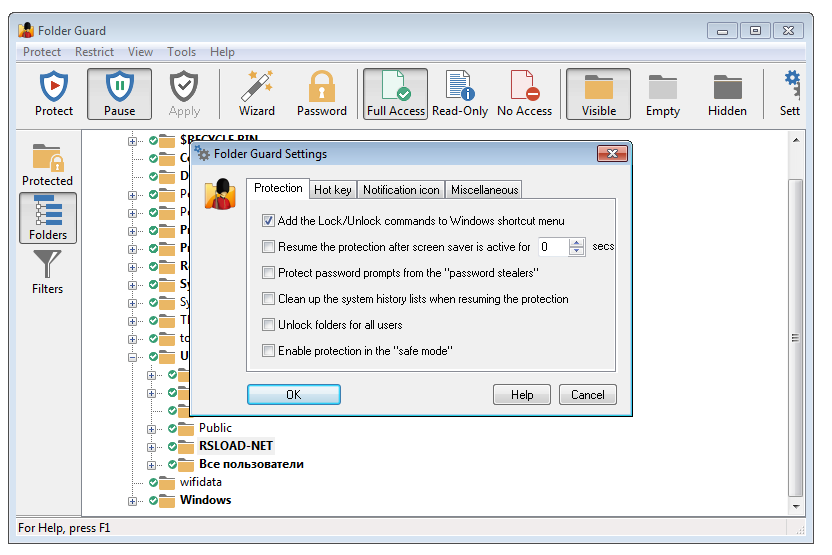
When you log off everything you put on is gone. They probably power down after an inactive period. Then when they are powered back up the frozen image is laid back on. Talk about zero delta!! On the subject of measuring differences between defraggers:First start with a bit of a (simplified) background.
On Windows it is quite safe to say that the NTFS file system is used the most. Commonly in Linux that would be a heir of the EXT2 file system (EXT3 / EXT4). The base of both file systems exists already for a long, long time.
By design the NTFS file system places files on a hard disk in close groups. The design behind EXT2/3/4 file systems leave a lot more 'distance' between files on a hard disk.Imagine a fresh installation of Windows and Linux, each on its own PC, which are the same in every other hardware aspect. Both run fine as long as there are not much files added or removed. And NTFS will have a minor speed advantage over EXT2/3/4 in this particular scenario.However, after installing programs and the ongoing processing of data/temporary files you will see that all files are getting fragmented much quicker and more severely with the NTFS file system than with the EXT2/3/4 file systems. Leaving 'expansion room' between files has beneficial effects on a computer that is actively doing the task(s) it is setup to do. And it gives the user the impression that there is no fragmentation on EXT2/3/4 file systems (which is not true at all). In this scenario the speed advantage goes to EXT2/3/4.When the hard disk from each PC has less than 10% of free space left, both NTFS and EXT2/3/4 will have matching performance that is quit bad.So far the simplified background.The defragger that comes as default with Windows doesn't have too much settings (regarding placement of files) for you to adjust.
So if you want to have the advantages of 'expansion room' between files, you cannot really rely on the Windows defragger, as it will do its best to give you the best performance it can with a relatively close knitted group of files. And after it finishes the counter is set to 0% (ideally).
And the user is under the impression that files are not fragmented.Other defragmentation software is bound to use the API calls as the Windows defragger does, but most will give you more options regarding the placement of files on the hard disk and which other optimizations should be applied.Honestly, since Windows 7 the Windows defragger does an adequate job. But for some not enough, hence there still are quite some 3rd party defraggers out. Some would even argue that using a 'better' defragger is just an opinion.Personally, I don't think that is true.
Then again, my opinions regarding file placement and optimizations (in a nutshell: Windows itself, programs, (user) data files and temporary files, each stored in their separate partition) are more extreme. In that separation scenario a lot of file fragmentation is completely eliminated, no matter which defragmentation software and/or optimization schemes you plan to use.I even dare to say that with a strict separation scheme, you'll extend the operational lifetime of your hard disk extensively as you keep the need for defragmentation to an absolute minimum. After all Windows by default does a weekly defragmentation to give the user the impression that Windows hardly fragments files.Added bonuses of the strict separation scheme are: you'll have an easier time keeping your (user) data safe from almost any operating system mishap and it makes backups much easier too.Of course, with SSD hard disks most of the above has become a moot point, accessing fragmented or defragmented files on a SSD hard disk hardly makes any difference in time and are much faster than on a standard spinning hard disk anyway. Still, the added bonuses from strictly separating files are still valid.
Yes and no:-)Just like everybody added '32' and '64' to their application names when those platforms were new, adding 'SSD' to disk/filesystem utilities is a thing.There's some valid things a defragger could do with SSD in mind, though. Like being less aggressive in consolidating fragments - it's not as necessary on SSDs as HDDs, and you want to minimize writes. Not sure if applications can control TRIM or if that's solely handled by the filesystem drivers, but that might be a thing as well.Yep, pure speculationI wonder if that is because it would have taken work to get it to the point where it could be released as such.